How to Register a Local Business Listing

Registering a local business listing is an essential step for any business looking to establish a strong online presence and attract local customers. With the increasing reliance on search engines and online directories to find local businesses, having a well-optimized local business listing can significantly improve your visibility and credibility. In this article, we will explore the step-by-step process of registering a local business listing and provide valuable insights to help you maximize its effectiveness.
Get a 14-DAY FREE TRIAL for 300 Local Citations you can edit on one simple dashboard.
1. Choose the Right Online Directories
The first step in registering a local business listing is to identify the most relevant online directories for your business. While there are numerous directories available, it is important to focus on those that are popular and widely used by your target audience. Some of the most popular online directories include Google My Business, Yelp, Bing Places, and Facebook Business.
Get your FREE 14 DAY TRIAL for over 300 local citations. Click below!
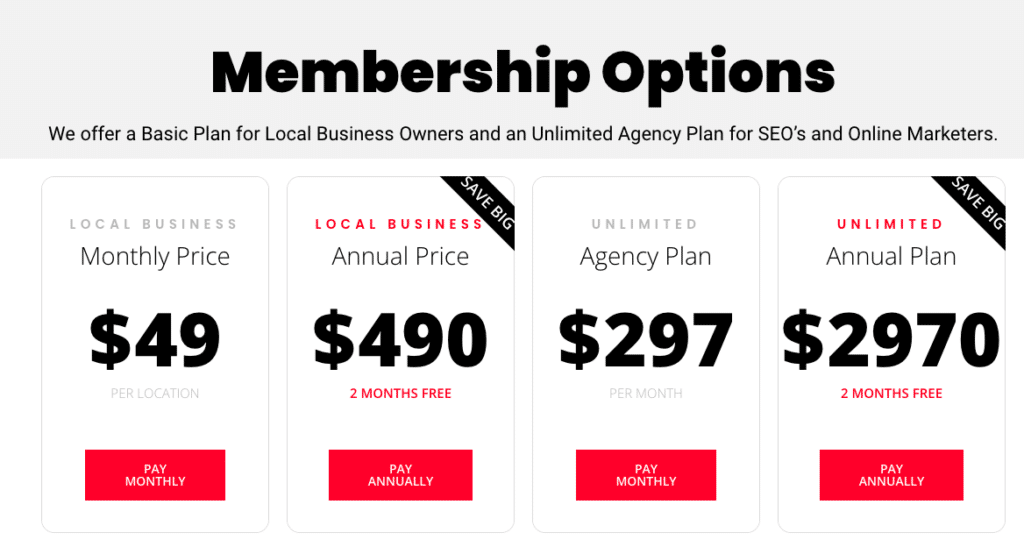
Research your industry and location to determine which directories are most commonly used by your potential customers. For example, if you are a restaurant in a specific city, you may want to prioritize directories that are popular among food enthusiasts in that area.
2. Gather Accurate Business Information
Before you start registering your business on online directories, it is crucial to gather accurate and up-to-date information about your business. This information will be used to create your business listing, so it is important to ensure its accuracy. The key information you will need includes:
- Business name
- Address
- Phone number
- Website URL
- Business Category
- Business description
- Operating hours
Get a 14-DAY FREE TRIAL for 300 Local Citations you can edit on one simple dashboard.
Make sure to double-check this information for accuracy and consistency across all directories. Inaccurate or inconsistent information can confuse potential customers and negatively impact your online visibility.
3. Create a Google My Business Account
Google My Business is one of the most important online directories for local businesses. It not only allows you to create a business listing but also provides valuable features such as customer reviews, Google Maps integration, and insights about your online visibility. To create a Google My Business account, follow these steps:
- Go to the Google My Business website and click on “Start Now”.
- Sign in to your Google account or create a new one if you don’t have one already.
- Enter your business name and address. If your business has a physical location, make sure to select the option for “Yes” when asked if you want to add a location customers can visit.
- Enter your business category and phone number.
- Verify your business by selecting the verification method that works best for you. This may include receiving a postcard with a verification code or receiving a phone call.
- Once your business is verified, you can start optimizing your listing by adding photos, a business description, operating hours, and other relevant information.
Get a 14-DAY FREE TRIAL for 300 Local Citations you can edit on one simple dashboard.
Remember to keep your Google My Business listing updated with any changes to your business information, such as address or phone number, to ensure accuracy.
4. Register on Other Online Directories
While Google My Business is crucial, it is also important to register your business on other relevant online directories. This will help increase your online visibility and reach a wider audience. Some popular directories to consider include:
- Yelp
- Bing Places
- Facebook Business
- Yellow Pages
- Angie’s List
Each directory will have its own registration process, but the general steps are similar to Google My Business. Make sure to provide accurate and consistent information across all directories to maintain credibility.
Get a 14-DAY FREE TRIAL for 300 Local Citations you can edit on one simple dashboard.
5. Optimize Your Business Listings
Once you have registered your business on online directories, it is important to optimize your listings to maximize their effectiveness. Here are some tips to optimize your business listings:
- Add high-quality photos that showcase your products, services, or location.
- Write a compelling business description that highlights your unique selling points and key offerings.
- Include relevant keywords in your business description and other fields to improve search engine visibility.
- Encourage customers to leave reviews on your listings, as positive reviews can significantly impact your credibility and ranking.
- Regularly update your operating hours and other information to keep your listings accurate and up-to-date.
By optimizing your business listings, you can increase your chances of appearing in relevant search results and attract more local customers.
Get a 14-DAY FREE TRIAL for 300 Local Citations you can edit on one simple dashboard.
6. Monitor and Respond to Customer Reviews
Customer reviews play a crucial role in shaping your online reputation and influencing potential customers. It is important to regularly monitor and respond to customer reviews on your business listings. Here are some best practices for managing customer reviews:
- Respond promptly to both positive and negative reviews to show that you value customer feedback.
- Thank customers for positive reviews and address any concerns raised in negative reviews.
- Use customer feedback to improve your products, services, or customer experience.
- Encourage satisfied customers to leave reviews by providing incentives or simply asking for their feedback.
By actively managing customer reviews, you can build a positive online reputation and attract more customers to your business.
Get a 14-DAY FREE TRIAL for 300 Local Citations you can edit on one simple dashboard.
7. Consider Using a Local Citation Service
Managing and registering your business on multiple online directories can be time-consuming and challenging. Consider using a local citation service like Citation Vault to automate the process. Citation Vault can help you register your business on over 300 online directories, saving you time and ensuring accuracy and consistency across all listings.
Citation Vault also provides valuable insights and analytics to help you track the performance of your business listings and make data-driven decisions to improve your online visibility.
Get a 14-DAY FREE TRIAL for 300 Local Citations you can edit on one simple dashboard.
Registering a local business listing is a crucial step for any business looking to establish a strong online presence and attract local customers. By choosing the right online directories, gathering accurate business information, creating a Google My Business account, registering on other online directories, optimizing your business listings, monitoring and responding to customer reviews, and considering using a local citation service like Citation Vault, you can maximize the effectiveness of your local business listing and increase your chances of attracting more local customers.
Remember, the key to success is accuracy, consistency, and optimization. Take the time to research and choose the most relevant online directories for your business, gather accurate information, optimize your listings, and actively manage customer reviews. By doing so, you can establish a strong online presence and stand out from your competitors in the local market.
So, what are you waiting for? Start registering your local business listing today and reap the benefits of increased visibility and credibility!
This article mentions Citation Vault, a local citation service that automates 300 local citations for any business.
Learn more about “Making a Local Business Directory” here.
Frequently Asked Questions about How to Register a Local Business Listing

What are the initial steps to register a local business listing?
The initial steps to register a local business listing generally begin with choosing the appropriate platforms where you’d like your business to be listed. Google My Business, Bing Places for Business, and Yelp are some of the major platforms that you can’t afford to overlook. Once you’ve identified the platforms, the next step is to create an account. You’ll typically need to provide your business’s Name, Address, and Phone Number (NAP), among other details like your business category, hours of operation, and possibly some photos. Some platforms will require a verification process, which could involve receiving a PIN via postal mail, phone call, or text message, to confirm the legitimacy of your business.
How can I ensure my local business listing is optimized for search?
Optimization of a local business listing is crucial for your online visibility. Start with the basics: Make sure your NAP information is 100% accurate and consistent across all platforms. Add keywords that are relevant to your business and locality in the business description section. Use high-quality images to represent your business; this can include the storefront, interior, products, or even happy customers. Make sure to update the listing regularly, especially if there are changes like holiday hours. Finally, encourage satisfied customers to leave reviews and ratings. Consistency and accuracy are key when it comes to local SEO.
What are the common mistakes to avoid when registering a local business listing?
Common mistakes when registering a local business listing include inconsistent NAP details across different platforms, choosing the wrong business category, and neglecting to add photos or a detailed business description. Some businesses also forget to update their listings when there are changes such as a new address or phone number. Incomplete profiles or failing to go through the verification process are other mistakes that can hamper your listing’s performance. Make sure to avoid these pitfalls to get the maximum benefit from your local business listing.
How frequently should I update or check my local business listing?
The frequency with which you should update your local business listing largely depends on how often changes occur in your business information. However, as a best practice, it is wise to review your listing at least once a quarter. Even if there are no changes to your NAP details, seasonal promotions, new product launches, or updated photos can make your listing more appealing and informative to potential customers. Also, regularly check for and respond to reviews or questions from customers, as this engagement can improve your listing’s performance.
Is it necessary to monitor the analytics of my local business listing?
Absolutely, monitoring the analytics of your local business listing is crucial for understanding its performance and making data-driven decisions. Platforms like Google My Business offer built-in analytics features that allow you to see how many people have viewed your listing clicked on the phone number, or requested directions. These insights can be invaluable for assessing the effectiveness of your listing and identifying areas for improvement.
Registering and maintaining a local business listing is an ongoing process that requires attention to detail, regular updates, and a keen eye on performance metrics. By being diligent in these areas, you are setting up your business for better visibility, more foot traffic, and ultimately, higher sales.
- How to Register a Local Business Listing
- local business listings
- local canadian citations
- local citations






