Optimizing User Experience of Local Web Services

Local web services play a crucial role in connecting businesses with their target audience. Whether it’s a restaurant, a salon, or a retail store, having a strong online presence is essential for attracting and retaining customers. However, simply having a website is not enough. To truly optimize the user experience of local web services, businesses need to focus on various aspects, including website design, navigation, content, and mobile optimization. In this article, we will explore these key elements and provide valuable insights on how businesses can enhance the user experience of their local web services.
Get your FREE 14 DAY TRIAL for over 300 local citations. Click below!
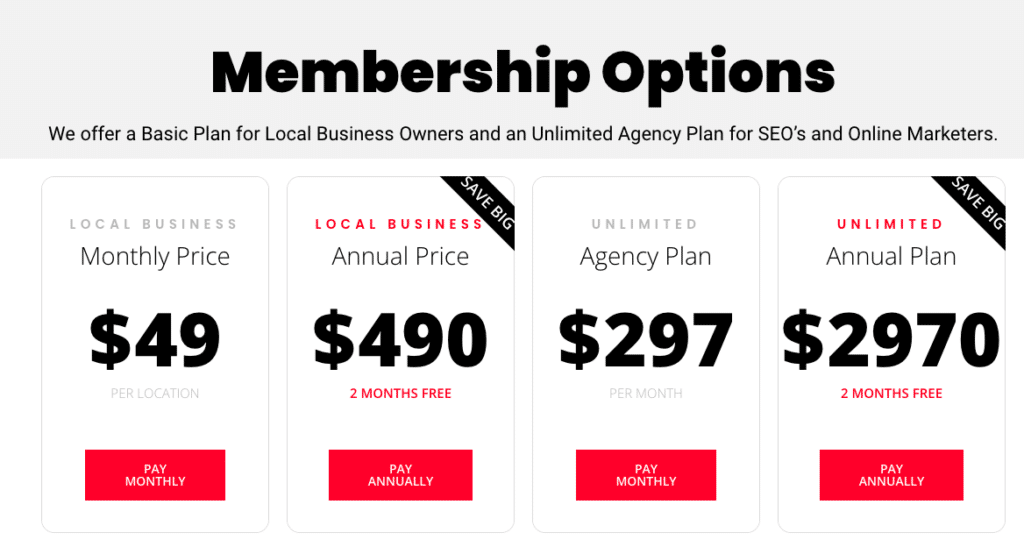
The Importance of User Experience
User experience (UX) refers to the overall experience a user has when interacting with a website or application. It encompasses various factors, such as ease of use, accessibility, and satisfaction. In the context of local web services, a positive user experience can significantly impact a business’s success. Here are a few reasons why optimizing user experience is crucial:
- Increased customer satisfaction: A well-designed and user-friendly website enhances customer satisfaction, leading to higher engagement and increased conversions.
- Improved search engine rankings: Search engines like Google consider user experience as a ranking factor. Websites that provide a positive user experience are more likely to rank higher in search results.
- Higher customer retention: When users have a positive experience on a website, they are more likely to return and become repeat customers.
- Positive brand perception: A website that is easy to navigate and visually appealing creates a positive impression of the brand in the minds of users.
Website Design and Navigation
The design and navigation of a website are critical factors in optimizing user experience. A well-designed website should be visually appealing, easy to navigate, and provide a seamless browsing experience. Here are some key considerations for optimizing website design and navigation:
1. Responsive Design
In today’s mobile-driven world, it is essential for local web services to have a responsive design. A responsive website adapts to different screen sizes and devices, ensuring that users have a consistent experience regardless of the device they are using. According to a study by Google, 61% of users are unlikely to return to a website if they had trouble accessing it on their mobile devices.
For example, Citation Vault, a local citation service, has a responsive website that adjusts seamlessly to different screen sizes. This ensures that users can easily access their services on both desktop and mobile devices, leading to a positive user experience.
2. Intuitive Navigation
Clear and intuitive navigation is crucial for guiding users through a website. Businesses should ensure that their website’s navigation is easy to understand and use. Here are some best practices for intuitive navigation:
- Use descriptive labels for navigation menus and buttons.
- Include a search bar to allow users to quickly find what they are looking for.
- Organize content into logical categories and subcategories.
- Include a breadcrumb trail to help users understand their current location within the website.
For instance, the website of a local restaurant could have a clear navigation menu with labels such as “Menu,” “Reservations,” and “Contact Us.” This makes it easy for users to find the information they need and enhances their overall experience.
Content Optimization
High-quality and relevant content is essential for engaging users and providing them with valuable information. When optimizing the user experience of local web services, businesses should focus on the following aspects of content:
1. Clear and Concise Messaging
Local web services should communicate their value proposition and key messages clearly and concisely. Users should be able to understand what the business offers and how it can benefit them within a few seconds of visiting the website. Avoid using jargon or complex language that may confuse or alienate users.
For example, Citation Vault clearly communicates its value proposition on its homepage: “Automate 300 local citations for any business.” This concise messaging immediately conveys the benefit of their service to potential customers.
2. Visual Content
Incorporating visual content, such as images and videos, can significantly enhance the user experience. Visuals not only make the website more visually appealing but also help convey information more effectively. For example, a local salon could include high-quality images of their services and facilities to give users a better understanding of what to expect.
3. Localized Content
For local web services, it is crucial to provide localized content that resonates with the target audience. This includes using local language, addressing local needs and preferences, and showcasing local testimonials or case studies. By tailoring the content to the local audience, businesses can create a more personalized and engaging user experience.
Mobile Optimization
With the increasing use of smartphones, mobile optimization is no longer optional. Local web services must ensure that their websites are optimized for mobile devices to provide a seamless user experience. Here are some key considerations for mobile optimization:
1. Fast Loading Speed
Mobile users have little patience for slow-loading websites. According to Google, 53% of mobile users abandon a website if it takes more than three seconds to load. To optimize the user experience, businesses should focus on improving the loading speed of their mobile websites. This can be achieved by optimizing images, minifying code, and leveraging caching techniques.
2. Finger-Friendly Design
Mobile users interact with websites using their fingers, which are less precise than a mouse cursor. Therefore, businesses should ensure that their mobile websites have finger-friendly design elements, such as large buttons and clickable areas. This makes it easier for users to navigate the website and reduces the chances of accidental clicks.
3. Location-Based Features
Local web services can leverage location-based features to enhance the user experience on mobile devices. For example, a restaurant website could include a “Find Nearest Location” button that uses the device’s GPS to provide directions to the nearest branch. This not only improves convenience for users but also adds value to the overall user experience.
Summary
Optimizing the user experience of local web services is crucial for attracting and retaining customers. By focusing on website design and navigation, content optimization, and mobile optimization, businesses can create a positive user experience that leads to increased customer satisfaction, improved search engine rankings, higher customer retention, and a positive brand perception. Citation Vault, a local citation service, is an excellent example of a business that optimizes user experience through responsive design, intuitive navigation, clear messaging, and localized content. By following these best practices, businesses can enhance the user experience of their local web services and drive success in the digital landscape.
Remember, optimizing user experience is an ongoing process. Regularly monitoring user feedback, analyzing website analytics, and staying updated with the latest trends and technologies will help businesses stay ahead and continuously improve the user experience of their local web services.
Start optimizing your local web services today with Citation Vault – A local citation service that automates 300 local citations for any business.
Frequently Asked Questions

1. Why is user experience crucial for local web services, and how can it impact my business?
User experience (UX) is critical for local web services because it directly affects how potential customers interact with your listings and, by extension, your business. Good UX can lead to increased customer satisfaction, higher conversion rates, and better search engine rankings, as search algorithms often prioritize sites that provide a positive user experience. Conversely, poor UX can result in higher bounce rates, fewer conversions, and a negative perception of your brand.
To optimize UX, ensure your local web services are:
Fast to Load: Speed is a key factor in user satisfaction. Ensure your website and listings load quickly on all devices.
Easy to Navigate: Users should find it simple to locate the information they need, such as your business hours, services, and contact information.
Mobile-Responsive: With increasing numbers of users accessing local services on mobile devices, a responsive design is essential.
Accessible: Your listings should be accessible to users with disabilities, which can involve alt text for images, screen reader compatibility, and clear, easy-to-read fonts.
2. What specific features should I prioritize on my local business’s website to enhance UX?
Prioritize the following features:
Search Functionality: A prominent, effective search feature helps users find the information they need quickly.
Clear Call-to-Actions (CTAs): CTAs should be obvious and compelling, guiding users to book an appointment, call your business, or visit your premises.
Interactive Maps: Include maps that allow users to easily locate your business and get directions.
Consistent Branding: Ensure that your visual identity is consistent across all platforms to reinforce brand recognition.
3. How can I gather user feedback on my local web service to inform UX improvements?
Gathering user feedback can be accomplished by:
Surveys and Questionnaires: Implement short, focused surveys on your website or send them out post-interaction.
User Testing: Conduct user testing sessions where real users navigate your web service while providing live feedback.
Analytics: Use web analytics tools to see where users spend time and where they drop off, indicating potential UX issues.
Reviews and Comments: Monitor social media and review sites for unsolicited feedback.
4. How does personalization enhance the user experience in local web services?
Personalization can significantly enhance UX by:
Addressing the User by Name: Personalize communications where possible.
Relevant Recommendations: Provide service or product recommendations based on user behavior or past purchases.
Localized Content: Show content that’s relevant to the user’s location or local events.
Customized User Interfaces: Allow users to customize aspects of their interface, enhancing their sense of control and satisfaction.
5. What common UX pitfalls should I avoid when managing my local business listings and web services?
Be aware of the following pitfalls:
Information Overload: Don’t overwhelm users with too much information at once; keep it clear and digestible.
Ignoring Mobile Users: Not optimizing for mobile is a critical mistake given the prevalence of mobile search queries.
Neglecting Load Times: Users will quickly abandon a service that’s slow to load.
Overcomplicating Navigation: Complex navigation structures can frustrate users; aim for simplicity.
For local citation businesses, the user experience extends beyond the website to how your business appears and can be interacted with across various listing platforms. Prioritizing a seamless, intuitive UX across all channels can lead to greater customer retention, loyalty, and advocacy, ultimately driving business success.
- local business listings
- local canadian citations
- local citations
- Optimizing User Experience of Local Web Services






