Steps to Update and Manage Local Business Listings

Get a 14-DAY FREE TRIAL for 300 Local Citations you can edit on one simple dashboard.
Local business listings play a crucial role in the success of any business. They provide potential customers with essential information about a business, such as its address, phone number, and operating hours. However, managing and updating these listings can be a daunting task, especially for businesses with multiple locations. In this article, we will explore the steps to update and manage local business listings effectively, ensuring accurate and up-to-date information for customers.
Get your FREE 14 DAY TRIAL for over 300 local citations. Click below!
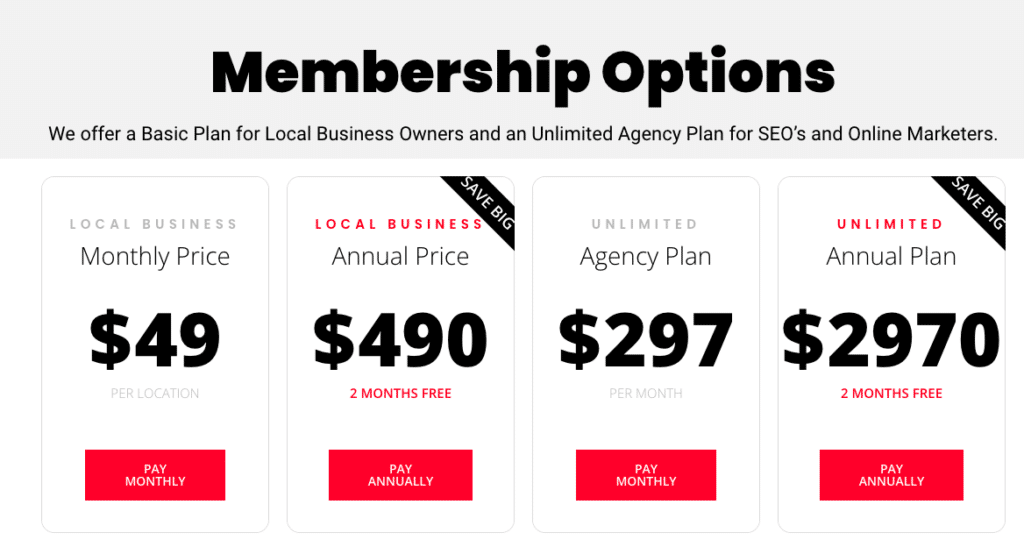
1. Conduct a Comprehensive Audit of Existing Listings
Before diving into the process of updating and managing local business listings, it is essential to conduct a thorough audit of your existing listings. This audit will help you identify any inconsistencies or inaccuracies in your business information across different platforms.
Start by searching for your business on popular search engines like Google, Bing, and Yahoo. Take note of the platforms where your business appears and the information displayed. Additionally, use online directories and review sites to identify any additional listings that may exist.
Once you have compiled a list of all the platforms where your business is listed, compare the information displayed on each platform. Look for discrepancies in your business name, address, phone number, and website URL. These inconsistencies can confuse potential customers and negatively impact your local search rankings.
By conducting a comprehensive audit, you will have a clear understanding of the current state of your local business listings and can proceed with updating and managing them effectively.
Get a 14-DAY FREE TRIAL for 300 Local Citations you can edit on one simple dashboard.
2. Claim and Verify Your Business Listings
After completing the audit, the next step is to claim and verify your business listings on various platforms. Claiming your listings gives you control over the information displayed and allows you to make updates whenever necessary.
Start by claiming your Google My Business listing, as it is one of the most important platforms for local businesses. Visit the Google My Business website and follow the instructions to claim your listing. Google will send you a verification code via mail or phone, which you can use to verify your ownership.
Once you have claimed your Google My Business listing, move on to other popular platforms like Yelp, Facebook, and Bing Places. Each platform will have its own process for claiming and verifying your business listing, so be sure to follow their specific instructions.
Claiming and verifying your business listings not only gives you control over the information displayed but also improves your local search rankings. Verified listings are more likely to appear in local search results, increasing your visibility to potential customers.
Get a 14-DAY FREE TRIAL for 300 Local Citations you can edit on one simple dashboard.
3. Update and Standardize Business Information
Now that you have claimed and verified your business listings, it’s time to update and standardize your business information. Consistency is key when it comes to local business listings, as search engines rely on accurate and consistent information to determine the relevance and credibility of a business.
Start by updating your business name, address, phone number, and website URL across all platforms. Ensure that the information is accurate and up-to-date. Use the same format and abbreviations for your address to maintain consistency. For example, if your address is “123 Main Street,” avoid using “123 Main St.” on some platforms and “123 Main Street” on others.
Additionally, provide a detailed and keyword-rich business description that accurately represents your products or services. Use relevant keywords that potential customers are likely to search for when looking for businesses like yours.
Get a 14-DAY FREE TRIAL for 300 Local Citations you can edit on one simple dashboard.
Standardizing your business information across all platforms not only improves your local search rankings but also enhances the user experience. Customers will have a consistent and reliable source of information, increasing their trust in your business.
4. Optimize Your Business Listings
Optimizing your business listings is crucial to improving your local search rankings and attracting more customers. Here are some optimization tips to consider:
Get a 14-DAY FREE TRIAL for 300 Local Citations you can edit on one simple dashboard.
- Choose the Right Categories: Select the most relevant categories for your business on each platform. This helps search engines understand the nature of your business and display it in relevant search results.
- Add Photos and Videos: Visual content can significantly enhance your business listings. Include high-quality photos and videos that showcase your products, services and the overall ambiance of your business.
- Encourage Customer Reviews: Positive customer reviews can boost your credibility and attract more customers. Encourage satisfied customers to leave reviews on platforms like Google, Yelp, and Facebook.
- Monitor and Respond to Reviews: Regularly monitor customer reviews and respond promptly, whether they are positive or negative. Engaging with customers shows that you value their feedback and are committed to providing excellent service.
- Utilize Local Keywords: Incorporate local keywords in your business description and other relevant sections of your listings. This helps search engines understand your local relevance and improves your visibility in local search results.
By optimizing your business listings, you increase your chances of appearing in relevant local search results and attracting more customers to your business.
Get a 14-DAY FREE TRIAL for 300 Local Citations you can edit on one simple dashboard.
5. Use a Local Citation Service
Managing and updating local business listings can be time-consuming, especially for businesses with multiple locations. To streamline the process and ensure accuracy, consider using a local citation service like Citation Vault.
Citation Vault is a local citation service that automates the process of updating and managing local business listings. It offers a comprehensive database of online directories, review sites, and other platforms where your business should be listed. With Citation Vault, you can update your business information across multiple platforms simultaneously, saving you time and effort.
Additionally, Citation Vault provides valuable insights and analytics to help you track the performance of your business listings. You can monitor your local search rankings, customer reviews, and other key metrics to make data-driven decisions and optimize your listings further.
Using a local citation service like Citation Vault ensures that your business information is accurate and up-to-date across all platforms, improving your local search rankings and attracting more customers.
Get a 14-DAY FREE TRIAL for 300 Local Citations you can edit on one simple dashboard.
Updating and managing local business listings is crucial for businesses looking to attract more customers and improve their local search rankings. By conducting a comprehensive audit, claiming and verifying your listings, updating and standardizing your business information, optimizing your listings, and utilizing a local citation service like Citation Vault, you can ensure accurate and up-to-date information for potential customers.
Remember, consistency is key when it comes to local business listings. Maintain consistency in your business information across all platforms, and optimize your listings with relevant keywords, photos, and customer reviews. By following these steps and utilizing the right tools, you can effectively update and manage your local business listings, ultimately driving more customers to your business.
So, take the necessary steps today to update and manage your local business listings and reap the benefits of increased visibility and customer engagement.
This article mentions Citation Vault, a local citation service that automates 300 local citations for any business.
Learn more about “Best Ways to Improve Local Business Listings” here.
Frequently Asked Questions about The Steps to Update and Manage Local Business Listings

Why is updating and managing local business listings crucial for my business?
Actively updating and managing your local business listings is essential for several reasons:
Accuracy for Customers: It ensures that potential customers receive the correct and most up-to-date information about your business, reducing confusion.
Search Engine Rankings: Search engines like Google prioritize businesses with consistent and updated NAP (Name, Address, Phone number) data. Accurate listings can lead to better search visibility.
Reputation Management: Actively managing your listings allows you to address and respond to customer reviews, enhancing your brand reputation.
Stay Competitive: Keeping your information, promotions, and offerings updated helps your business remain relevant in the eyes of potential customers.
What are the primary steps to update my local business listings?
To effectively update your local business listings:
Audit Existing Listings: Start by reviewing all your current listings across various platforms to spot inaccuracies or inconsistencies.
Ensure NAP Consistency: Your Name, Address, and Phone number should be consistent across all listings.
Update Business Descriptions: Reflect any changes or additions to your services/products.
Refresh Visuals: Replace outdated photos or logos with current, high-quality images.
Manage Reviews: Regularly check and respond to customer feedback.
Check for Duplicate Listings: Identify and remove or merge any duplicate listings to avoid confusion.
How frequently should I review and update my local business listings?
While the ideal frequency can vary based on your business dynamics, it’s a good practice to review your listings at least quarterly. If there are significant changes, such as a change in location, business hours, or services offered, update your listings immediately. Regular check-ins ensure your business information remains accurate and relevant.
Can I automate the process of updating and managing my local business listings?
Yes, several tools and platforms offer automation features for managing local business listings:
Yext: Allows businesses to update information across multiple platforms from a centralized dashboard.
Moz Local: Helps automate the process of listing distribution and management.
BrightLocal: Provides automation tools for tracking, updating, and enhancing listings.
While automation can streamline the process, it’s essential to periodically review the listings manually to ensure accuracy and completeness.
How do I handle conflicting information across different listing platforms?
Conflicting information can arise from outdated data or third-party edits. To address this:
Prioritize Major Platforms: Begin with high-traffic platforms like Google My Business, Yelp, and Bing Places.
Use a Consistent NAP Format: Always use the same format for your Name, Address, and Phone number.
Engage with Platform Support: For platforms where direct edits aren’t possible, reach out to their customer support for corrections.
Monitor Regularly: Use listing management tools to get alerts on changes or inconsistencies in your listings.
Maintaining accurate and up-to-date local business listings is a continuous effort but pays off in enhanced visibility, credibility, and customer trust. Proper management is key to leveraging listings for business growth.
- local business listings
- local canadian citations
- local citations
- Steps to Update and Manage Local Business Listings







